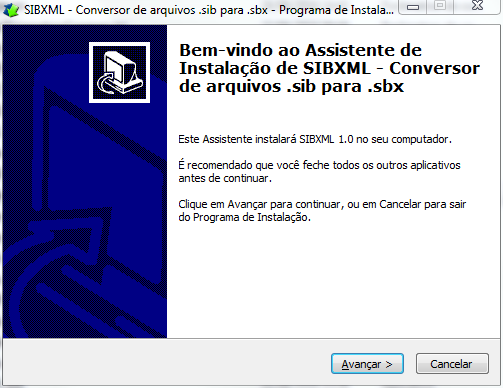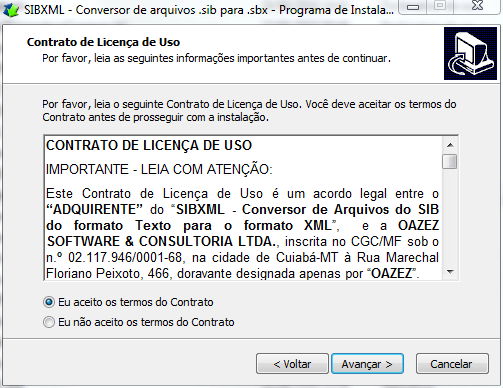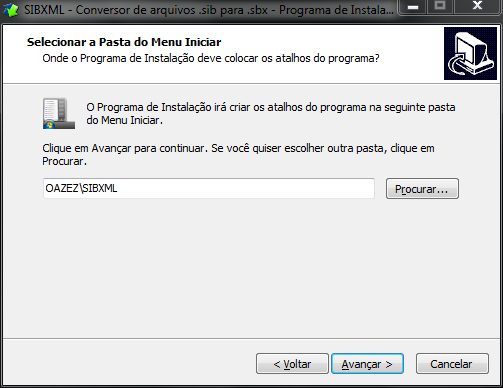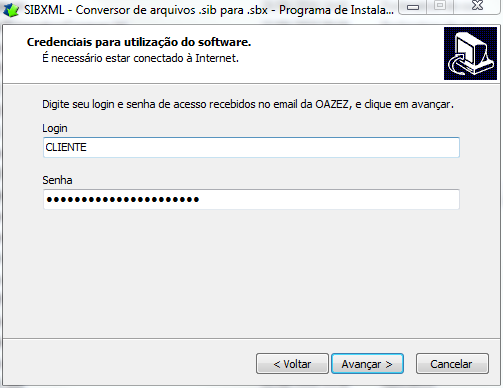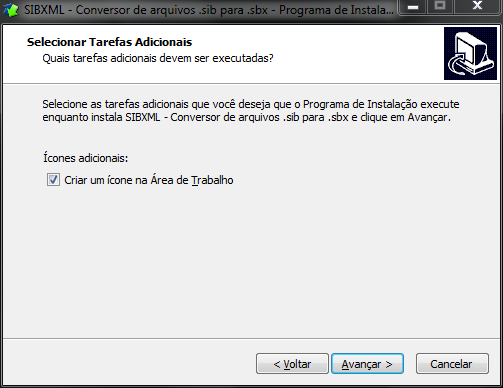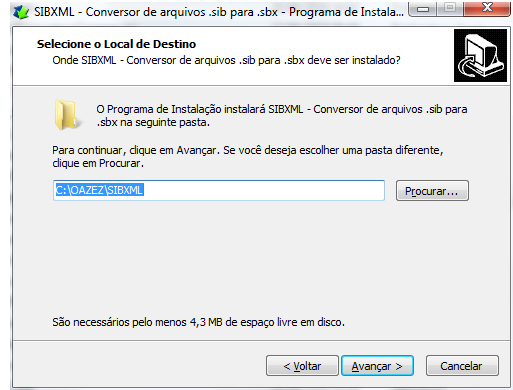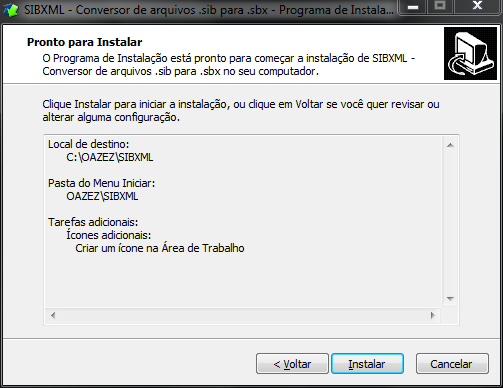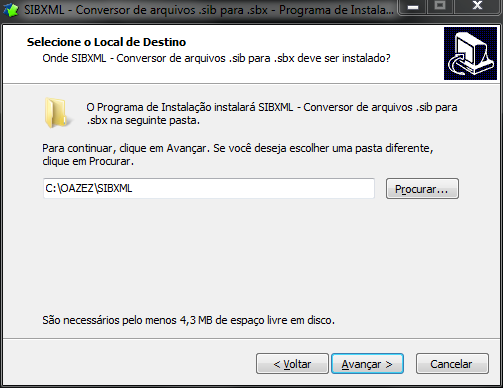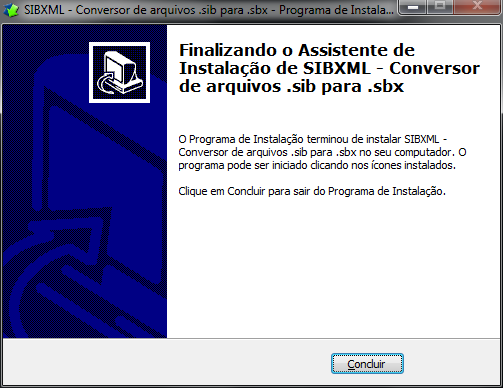Mudanças entre as edições de "Instalar SIBXML"
De Oazez
| Linha 1: | Linha 1: | ||
| − | + | Para instalar o sistema, basta executar o programa de instalação e confirmar cada uma das etapas. | |
| + | O '''SIBXML''' é monousuário, por isso deve ser instalado no computador do usuário que irá operá-lo. | ||
| + | IMPORTANTE: PARA CONCLUIR A INSTALAÇÃO É NECESSÁRIO SE MANTER DURANTE TODO O PROCESSO CONECTADO À INTERNET. | ||
| − | |||
| + | [[Arquivo:Sibxml (1).PNG|esquerda]] | ||
| − | |||
| + | [[Arquivo:Sibxml (2).PNG|esquerda]] | ||
| − | |||
| + | [[Arquivo:Sibxml (3).PNG|esquerda]] | ||
| − | |||
| + | [[Arquivo:Sibxml (4).PNG|esquerda]] | ||
| − | |||
| + | [[Arquivo:Sibxml (5).PNG|esquerda]] | ||
| − | |||
| + | [[Arquivo:Sibxml (6).PNG|esquerda]] | ||
| − | |||
| + | [[Arquivo:Sibxml (7).PNG|esquerda]] | ||
| − | |||
| + | [[Arquivo:Sibxml (8).PNG|esquerda]] | ||
| − | [[Arquivo:Sibxml (9).PNG]] | + | |
| + | [[Arquivo:Sibxml (9).PNG|esquerda]] | ||
Edição das 17h13min de 28 de junho de 2016
Para instalar o sistema, basta executar o programa de instalação e confirmar cada uma das etapas.
O SIBXML é monousuário, por isso deve ser instalado no computador do usuário que irá operá-lo.
IMPORTANTE: PARA CONCLUIR A INSTALAÇÃO É NECESSÁRIO SE MANTER DURANTE TODO O PROCESSO CONECTADO À INTERNET.